Your cart is currently empty!
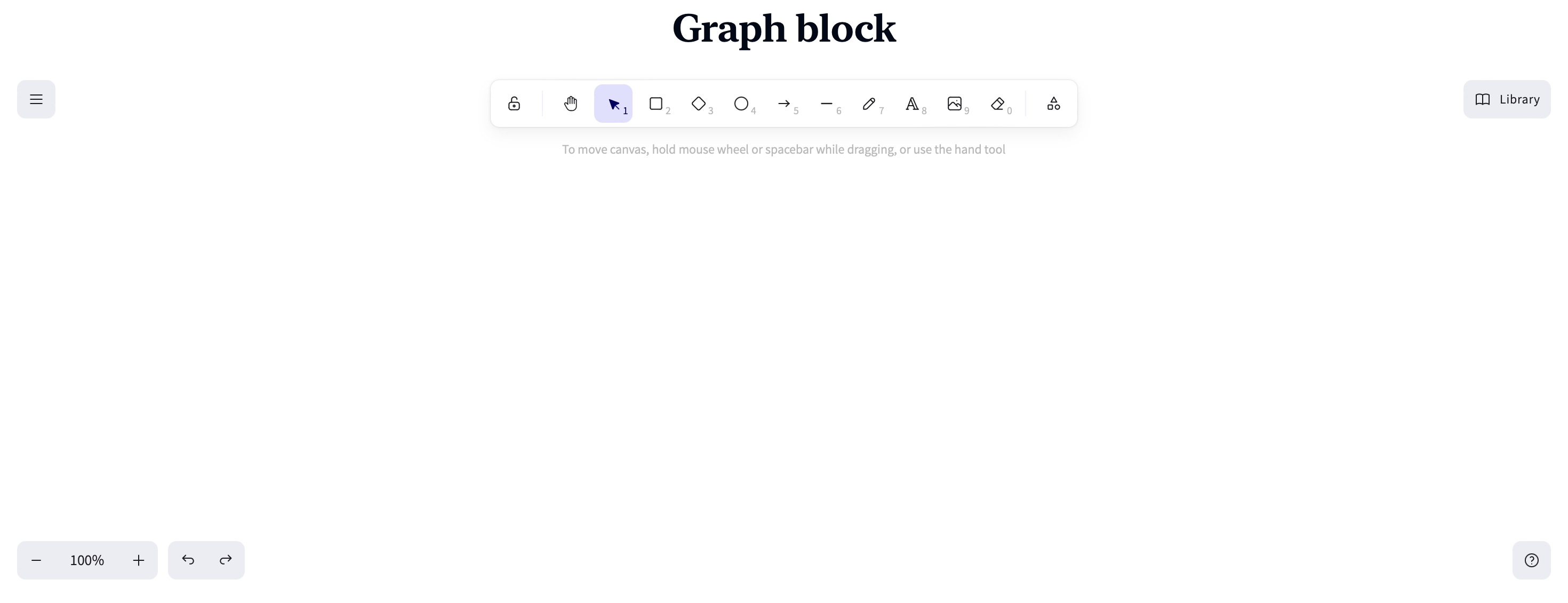
Integrating Excalidraw with Remix React
Excalidraw is a famous Client Side whiteboard tool to make you easy sketch with handwriting style, widely adopted by Developers and Designers.
Reference: https://docs.excalidraw.com/docs、https://excalidraw.com、https://github.com/remix-run/remix/discussions/8877
What is Excalidraw
Excalidraw is an app made by Facebook software engineer Christopher Chedeau.
It is well styled and have a co-working feature that makes it stand out. It is available on https://excalidraw.com. After drawing your graph, you could download the png or the raw data.
It can now integrate perfectly with React or straightforward with CDN packages, there’s an brief guide with NEXT.JS as well.
I’m integrating Excalidraw into one of my new Note project with REMIX Application, hope you enjoy.
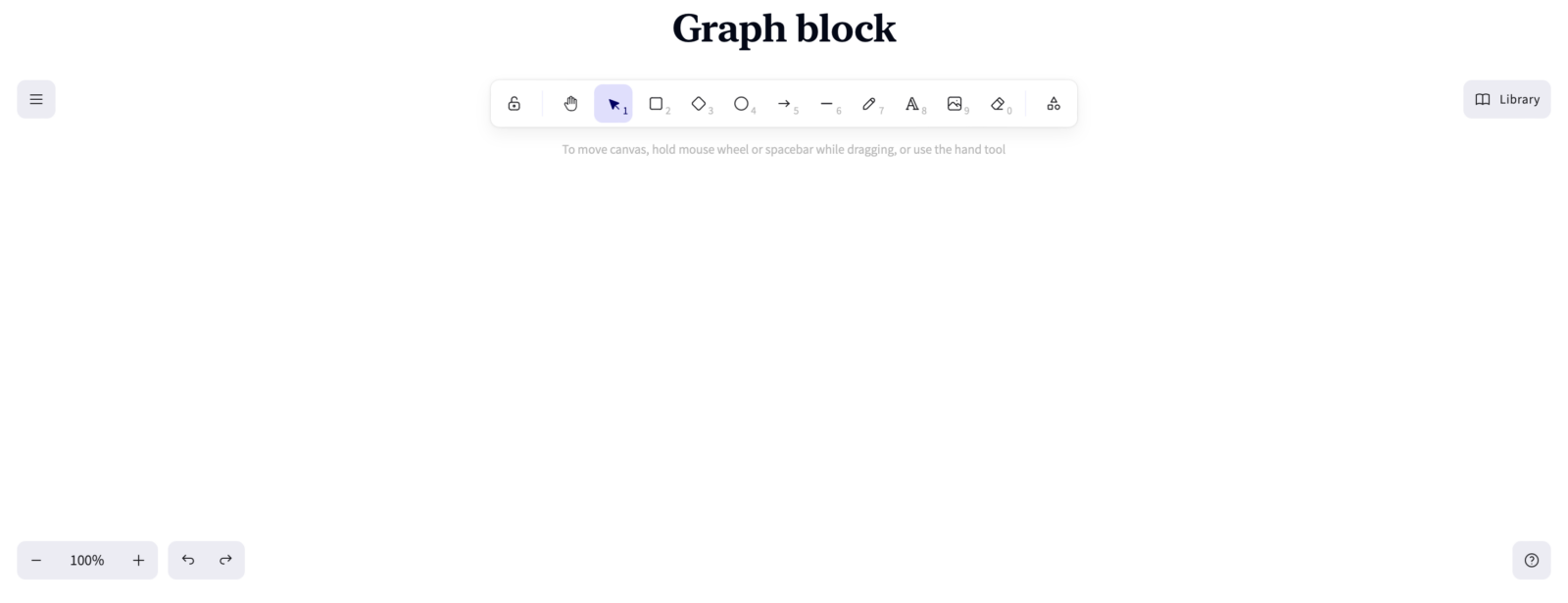
Get Excalidraw and Make a Component
npm i @excalidraw/excalidrawYou should name your Excalidraw component with *.client.tsx to make it client only, or the import function including reading document element, that only available in client, will throw an error.
// ExcalidrawComponent.client.tsx
import { Excalidraw } from '@excalidraw/excalidraw';
export const ExcalidrawComponent = () => {
return (
<>
<Excalidraw />
</>
)
}Import it in a Route with ClientOnly Util
If you yet install the client-only package from remix-utils, see https://www.npmjs.com/package/remix-utils/v/3.2.0. It is a package developed by REMIX developer sergiodxa.
You could also refer to https://github.com/remix-run/remix/discussions/8877, where in my opinion best practice for client side in REMIX.
By the way, you should define height of Excalidraw wrapper or you won’t see it!
import { ClientOnly } from "remix-utils/client-only";
import { ExcalidrawComponent } from "~/components/Excalidraw.client";
export default function ExcalidrawSection() {
return (
<section>
<{...}>
<ClientOnly>
{() => {
return (
<div style={{ height: "500px" }}>
<ExcalidrawComponent />
</div>
)
}}
</ClientOnly>
</section>
)
}Last Step Fixing process is not defined
REMIX app is using vite, which does not expose process variant natively.
In the FAQ section in Excalidraw docs show the way to fix this. Easy as adding define in the vite config.
// vite.config.ts
export default defineConfig({
plugins: [remix(), tsconfigPaths()],
define: {
"process.env.IS_PREACT": JSON.stringify("true"),
},
});Tada now you should see it works on your site! Good day!
